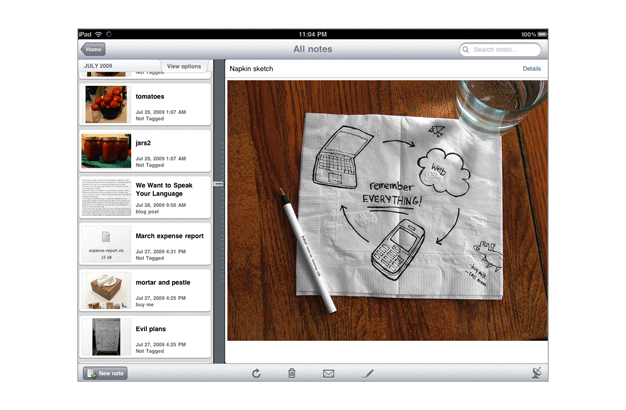 So today, the Accidental Locavore was thinking about what apps I actually use on a day-to-day basis. Surprisingly, it’s not the cooking apps, although Keep Recipes is probably going to get more and more use as I get more stuff on it and I refer to Jamie Oliver’s Recipes, because it’s the best one I’ve seen so far.
So today, the Accidental Locavore was thinking about what apps I actually use on a day-to-day basis. Surprisingly, it’s not the cooking apps, although Keep Recipes is probably going to get more and more use as I get more stuff on it and I refer to Jamie Oliver’s Recipes, because it’s the best one I’ve seen so far.
The Locavore has come to depend on one app that I had real issues with at the beginning…Evernote. It’s a word processing app that syncs itself with all your devices and saves it on the cloud. For example: I’m writing this on my iPhone while traveling (on the subway) to a lunch date. When I get back to my desk, it will sync with my desktop, laptop and iPad. It’s great for taking notes at meetings, you can use it for saving e-mail and dictate to it if your thumbs are too big for your phone (among other features I haven’t explored yet). It also gives you lots of options for saving and finding your work.
My (big) initial issue with Evernote was that after two hours of writing a few months ago, it synced itself and I lost everything. In doing that I exposed a flaw in the app (which has since been fixed), so now, if anything is critical, I just copy & paste it into notes.
While I was pissing & moaning about the issue, the Locavore finally got the attention of the CEO. He’s totally accessible and we ended up having a great conversation about his recent trip to Indonesia for a cooking class. Now that the bug has been fixed (and, no, I never got my work restored) this is one app that I use almost every day.
Rating: 4.5 out of 5 (Still waiting/hoping for a highlighter)
Evernote
Developer/Seller: Evernote
Cost: free (Premium with more storage and faster support: $5/month)
Compatible with: iPhone, iPad, iPod Touch
